how to take screenshot on PC
Many of the PC user don't know how to take screenshot on PC and often use software or other tools to take the screenshot of their Computer's screen. But there is another way through which you can take screenshot very easily without using any of the software or tools. Here we will discuss that easy method on how to screenshot on PC. You will have to follow these steps to take screenshot on your PC.




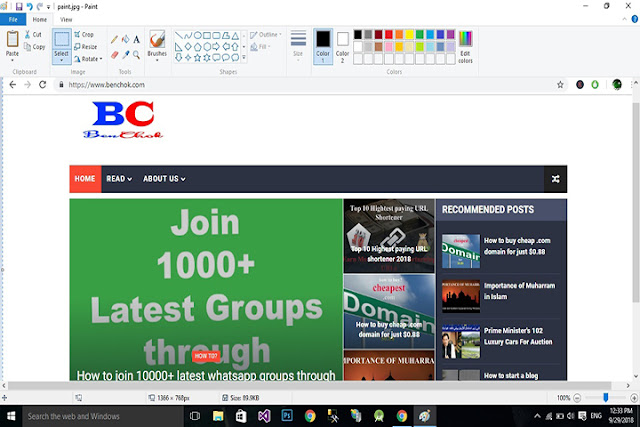


Post a Comment